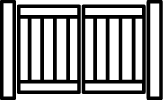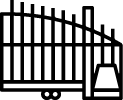eGate Controller Pro – User Manual
Turn your auto gate to SMART auto gate within 15 minutes! Check it out 😎


Table of Contents
Step 2 ~ Connect eGate Controller Pro to your autogate
Follow the video, to connect eGate Controller Pro to your auto gate.
Refer the wiring connection drawing below, that match your auto gate. If your board doesn’t list below, please contact us to help.
Edit Content
Edit Content
Step 3 ~ Connect eGate Controller Pro with the Smart Life App
Follow the video to connect the eGate Controller Pro to the Smart Life App.
* Make sure your phone connected to 2.4GHz wifi.
* Make sure you follow the app instruction and give all the needed permission to the APP.